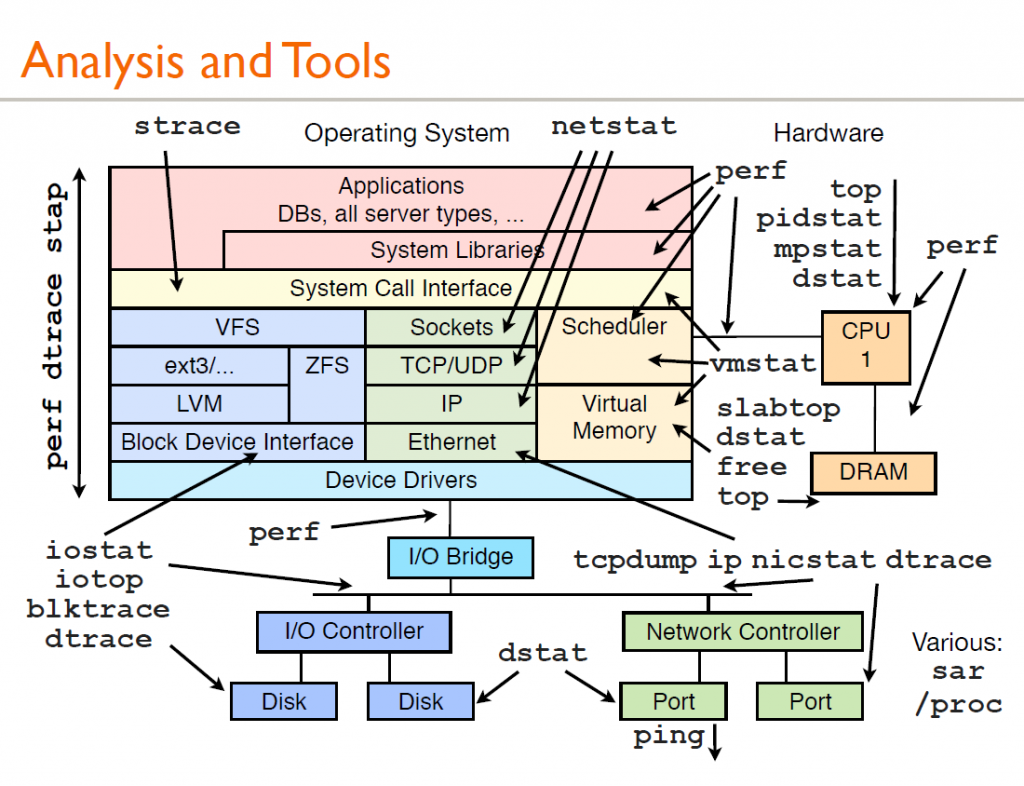-
-
性能优化工具:perf
2020年12月19日 阅读(2,136)主页:https://perf.wiki.kernel.org/index.php/Main_Page
使用:http://www.brendangregg.com/perf.html 系统级性能分析工具perf的介绍与使用
源码:https://github.com/torvalds/linux/tree/master/tools/perf/
- statistics/count: increment an integer counter on events
- sample: collect details (eg, instruction pointer or stack) from a subset of events (once every …)
- trace: collect details from every event
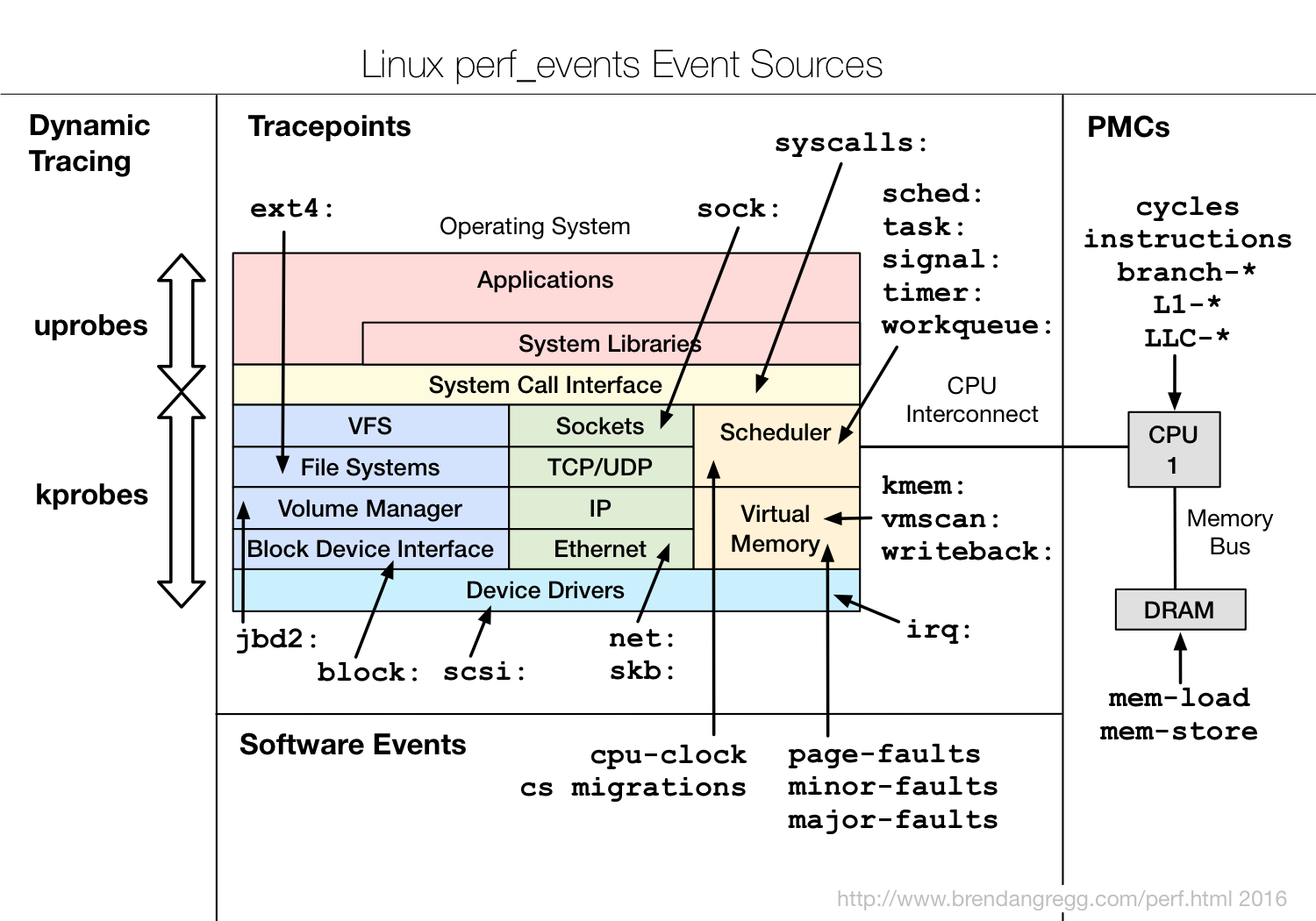
对事件进行:
计数(stat);实时分析(top);
采样(record);文本分析(script);内置分析(report);汇编级分析(annotate)
自定义事件(probe)
1.性能profile
perf record进行采样,结果存入当前目录下的perf.data文件,二进制格式
perf script得到文本形式
perf report对perf.data进行分析,产生分析报告
perf diff可以对perf.data.old和perf.data的两个文件数据进行比较,找到每个函数的差异点
perf record -a --call-graph dwarf -p 29052 perf report --call-graph perf script | ./FlameGraph/stackcollapse-perf.pl | ./FlameGraph/flamegraph.pl > perf.svg
火焰图生成源码:
https://github.com/brendangregg/FlameGraph
火焰图:
https://cacm.acm.org/magazines/2016/6/202665-the-flame-graph/fulltext
https://nicedoc.io/brendangregg/FlameGraph
1.1 record
记录事件采样数据到文件中。包含如下信息:
comm, tid, pid, time, cpu, event, trace, ip, sym, dso, addr, symoff, srcline, period
1.2 report
可以根据不同的维度进行聚合:–sort可以指定聚合的维度
可以根据不同的条件进行过滤:-c –pid= –tid=
report输出解读:
https://zh-blog.logan.tw/2019/10/06/intro-to-perf-events-and-call-graph/
https://www.man7.org/linux/man-pages/man1/perf-report.1.html
The overhead can be shown in two columns as Children and Self when perf collects callchains. The self overhead is simply calculated by adding all period values of the entry - usually a function (symbol). This is the value that perf shows traditionally and sum of all the self overhead values should be 100%. The children overhead is calculated by adding all period values of the child functions so that it can show the total overhead of the higher level functions even if they don’t directly execute much. Children here means functions that are called from another (parent) function.
-
-
性能优化
2020年12月19日 阅读(999)Optimized C++:Proven Techniques for Heightened Performance
Structure Member Alignment, Padding and Data Packing
1.通用优化规则
a.静态分析工具:clang
wiki:http://clang.llvm.org/extra/index.html
check list:https://clang.llvm.org/extra/clang-tidy/checks/list.html
性能优化相关:
https://clang.llvm.org/extra/clang-tidy/checks/performance-faster-string-find.html
https://clang.llvm.org/extra/clang-tidy/checks/performance-inefficient-string-concatenation.html
https://clang.llvm.org/extra/clang-tidy/checks/performance-inefficient-vector-operation.html
https://clang.llvm.org/extra/clang-tidy/checks/performance-unnecessary-copy-initialization.html
https://clang.llvm.org/extra/clang-tidy/checks/performance-unnecessary-value-param.html
b.grep
1)字符串:拼接 a = a + b => a +=b , find("c") => find('c') 2)分支预测:PANGU_LIKELY PANGU_UNLIKELY 3)vector reserve & proto repeated Reserve 4)loop内条件避免函数调用:for (size_t i = 0; i < size(); ++i) 5)it++ => ++it 6)短函数 => inline #原则经常访问的函数进行inline,不经常访问的代码做成函数,减少cache miss 7)stl map set:[]与find冗余,重复查找 8)内存对齐 struct定义变量顺序,按照大小顺序进行定义 9)乘除浮点运算 => + - 位运算 大规则 1)减少内存分配和copy: 参数传引用,避免大对象的copy,常用的临时性对象不用new用内存池,避免在不同线程分配释放内存 2)优化算法&数据结构:map->unordered_map,去stl容器 3)锁的scope要尽量小,无锁,TLS存储,协程 4)使用更高效的lib库实现:tcmalloc
-
linux问题调查工具指南
2020年10月1日 阅读(931)1.工具概览
图源:http://www.brendangregg.com/linuxperf.html
2.网络
一个网络包的旅程:https://102.alibaba.com/detail/?id=166
2.1 网络连通性
#检查网络连通性(通过ping网关/对端网关/对端进行分段测试,通过tcpdump确认是否收到包) netstat -rn #查看网关,以0.0.0.0开始的行的gateway是默认网关 ping 127.0.0.1 -s 64000 #指定packet size进行ping,一般应小于1ms sudo tcpdump -i eth2 icmp #抓ping的包 #检查网卡状态 ip addr show #state是否是UP ip link set eth0 up #启用被禁用的网卡 ip route show ifconfig route -n #查看路由表 ip route get 127.0.0.1 //返回目标ip最终实际所选用的路由 #检查iptables配置 sudo iptables --list-rules #检查tc配置 sudo tc qdisc show dev eth2 #telent检查端口连通性 telnet 127.0.0.1 2376
-
关于linux线程(zz)
2010年10月24日 阅读(264)在同一进程环境中使用多个线程可以共享所有的进程资源, 而且可以优化程序流程, 使很多工作异步进行;
线程单独拥有的资源有: 线程id, 堆栈, 信号屏蔽字, 一组寄存器的值, errno变量, 调度优先级和策略等;
线程共同拥有的资源有: 进程的所有资源包括程序代码, 全局变量, 堆栈空间, 文件描述符等;
POSIX.1-2001标准中规定的线程接口称为POSIX thread, 或pthreads. 编译时要加-lpthread.
目前的linux内核是以轻量级进程(lightweight process, LWP)的方式实现多线程的.
内核里每个LWP对应用户空间的一个线程, LWP拥有自己的task_struct, 也是一个进程调度单位;
LWP与普通进程的区别是多个LWP共享某些资源, 如: 地址空间, 打开的文件等;
Solaris的线程库就不是一个LWP对应一个用户空间线程, 而是用户空间分时复用数量有限的LWP. -
查看系统信息命令
2010年4月25日 阅读(348)cat /proc/cpuinfo
cat /proc/meminfo
ethtool -i eth0
df -h
lsb_release -a
getconf LONG_BIT
uname -a -
GCC编译器参数(zz)
2010年4月25日 阅读(701)zzfrom:http://hi.baidu.com/ganss/blog/item/656b095432b65f56574e0074.html
除了最简单的运行gcc/g++ filename(这样只能运行最简单的小程序)外,GCC都需要用各种选项来实现其强大的功能。
下面是GCC的一些常用选项描述:
生成特定格式的文件:
-E 只激活预处理,但不生成文件,需要把它重定向到一个输出文件里面。例子:
gcc -E hello.c > pianoapan.txt
gcc -E hello.c | more
-C 在预处理的时候,不删除注释信息,一般和-E使用,有时候用这个分析程序很方便。
-S 只激活预处理和编译,就是指把文件编译成为汇编代码。
例子: gcc -S hello.c
-c 只激活预处理,编译,和汇编,也就是他只把程序做成obj文件
例子: gcc -c hello.c
-o 指定目标文件名称,例子:
gcc -o hello hello.c -
linux远程开机(zz)
2010年4月23日 阅读(430)http://www.91linux.com/html/article/network/20090120/15461.html
一,什么情况下需要远程开机?
如果我们的服务器没有部署在本地(实际上通常都是这样的,我们会把服务器托管到IDC机房),
而且服务器在机房中不止一台,其中一台被关闭时,则我们可以远程连接一台没有关机的服务器上,
然后进行远程开机.
二,远程开机需要的软件
它需要wakeonlan这个软件,
从何处得到它?
它的官方站是:http://sourceforge.net/projects/wake-on-lan/
如果使用rpm包可以从这里下载:http://dag.wieers.com/rpm/packages/wol/
如果使用fedora,则可以用yum命令安装:
yum install wol
三,如何进行远程开机?
先不要急着去关闭你的linux服务器,你首先要确定它是否支持远程开机?
第一步:登录到目标服务器,用ethtool这个命令打印出网卡的信息
[root@localhost lhd]# ethtool eth0
Settings for eth0:
Supported ports: [ TP MII ]
Supported link modes: 10baseT/Half 10baseT/Full
100baseT/Half 100baseT/Full
Supports auto-negotiation: Yes
Advertised link modes: 10baseT/Half 10baseT/Full
100baseT/Half 100baseT/Full
Advertised auto-negotiation: Yes
Speed: 100Mb/s
Duplex: Full
Port: MII
PHYAD: 32
Transceiver: internal
Auto-negotiation: on
Supports Wake-on: pumbg
Wake-on: d
Current message level: 0x00000007 (7)
Link detected: yes -
linux网络命令
2010年4月23日 阅读(672)ifconfig:
ifconfig eth0
ifconfig eth0 192.168.0.1 netmask 255.255.255.0
ifconfig eth0 up
ifconfig eth0 downgateway:
# route add default gw 192.168.30.1 eth0
dns:
# vi etc/resolv.conf
nameserver 202.131.80.1
nameserver 202.131.80.5 -
Linux动态库搜索路径(转载)
2010年4月8日 阅读(571)原文:http://blog.chinaunix.net/u/16651/showart.php?id=434959
众所周知,Linux动态库的默认搜索路径是/lib和/usr/lib。动态库被创建后,一般都复制到这两个目录中。当程序执行时需要某动态 库,并且该动态库还未加载到内存中,则系统会自动到这两个默认搜索路径中去查找相应的动态库文件,然后加载该文件到内存中,这样程序就可以使用该动态库中 的函数,以及该动态库的其它资源了。在Linux中,动态库的搜索路径除了默认的搜索路径外,还可以通过以下三种方法来指定。
-
用 gdb 调试 GCC 程序(zz)
2010年4月8日 阅读(432)gdb调试命令 http://lubobill1990.blog.163.com/blog/static/369303862010913105122718/
Linux 包含了一个叫 gdb 的 GNU 调试程序. gdb 是一个用来调试 C 和 C++ 程序的强力调试器. 它使你能在程序运行时观察程序的内部结构和内存的使用情况. 以下是 gdb 所提供的一些功能:
-
core file(zz)
2010年4月8日 阅读(367)zz from:http://blog.chinaunix.net/u/31088/showart_506966.html
1. core文件的简单介绍
//—————————————————————在一个程序崩溃时,它一般会在指定目录下生成一个core文件。core文件仅仅是一个内存映象(同时加上调试信息),主要是用来调试的。
-
gcc特殊参数
2010年4月8日 阅读(449)在默认情况下,ld链接器会将libc、crt1.o等这些CRT和启动文件与程序的模块链接起来,但是有些时候,我们 可能不需要这些文件,或者希望使用自己的libc和crt1.o等启动文件,以替代系统默认的文件,这种情况在嵌入式系统或操作系统内核编译的时候很常 见。GCC提高了两个参数“-nostartfile”和“-nostdlib”,分别用来取消默认的启动文件和C语言运行库。
-
gnuplot中文介绍(zz)
2010年4月3日 阅读(1,138)注:gnuplot也好强大,可以作为介于matlab和gmt的一个画图工具了
source : http://darksair.org/wiki/Gnuplot.html#sec5
附带 http://www.gnuplot.info/screenshots/index.html#demosGnuplot
Introducing Gnuplot 使用 Gnuplot Gnuplot Interactive Environment Gnuplot Scripting Gnuplot for Real
-
gnuplot常用技巧(zz)
2010年4月2日 阅读(841)zz from:http://blog.chinaunix.net/u2/65114/showart_1099446.html
一、 基础篇:在linux命令提示符下运行gnuplot命 令启动,输入quit或q或exit退 出。
1、plot命令
gnuplot> plot sin(x) with line linetype 3 linewidth 2 或
gnuplot> plot sin(x) w l lt 3 lw 2 %用线画,线的类型(包括颜色与虚线的类型)是3,线的宽度是2, 对函数sin(x)作图
-
Xlib: connection to “:0.0” refused by server
2010年1月26日 阅读(363)If you get error messages like this Xlib: connection to ":0.0" refused by server
Xlib: No protocol specifiedxhost: unable to open display ":0.0"
when running a program, you probably need to add the user to the X server access list.You can add a user to the X server access list with # xhost +local:username
This allows "username" to connect to the local running X server. -
centos英文版下如何安装中文语言包(zz)
2010年1月26日 阅读(379)http://code.javaeye.com/blog/433636
centos安装过程中,安装语言包时选择了english,在安装完毕后浏览中文网页或查看中文文档时总是宣誓乱码,因此需要安装中文语言包,如果不能从安装盘进行安装,可以通过yum进行安装,安装办法为: -
gcc的一些编译参数(节选)
2009年12月23日 阅读(329)http://doc.linuxpk.com/3721.html
-include file包含某个代码,简单来说,就是便以某个文件,需要另一个文件的时候,就可以用它设定,功能就相当于在代码中使用#include<filename>
例子用法:
-
ftp及常用命令(zz)
2009年12月8日 阅读(402)/etc/init.d/network restart
service network restart
mpiexec -n 2 ./hete
mpiexec -machinefile hosts -np 2 ./hete
启动ftp服务: /usr/local/sbin/proftpd安装ftpd服务器:http://hi.baidu.com/enovo/blog/item/dc64b119bd8f6f4043a9ade7.html
这里安装的所proftpd.ftp常用命令:
ftp -v -d -i -n -g [主机名] ,其中 FTP的命令行格式为:
-v 显示远程服务器的所有响应信息;
-n 限制ftp的自动登录,即不使用;.n etrc文件;
-d 使用调试方式;
-g 取消全局文件名。